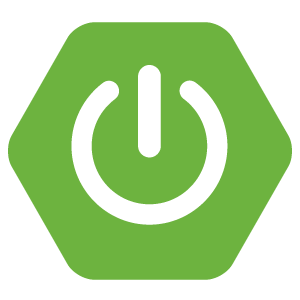
Set Spring Profiles with spring.profiles.active
Here is an example how to use Spring profiles in TestNG tests to switch between different environments. Saying that I mean to switch between different configurations for different environments. To do that we have to set spring.profiles.active environment variable, for example in your application.properties file.
Let’s create a simple Spring Boot project and add a TestNG test class and figure out how to set Spring profiles with spring.profiles.active.
Spring Profiles specific properties files
Add spring.profiles.active to your application.properties
spring.profiles.active=qaThis application-qa.properties is the configuration for the Spring profile qa
host=www.qahost.com
username=qaUsername
password=qaPasswordapplication-production.properties is the configuration for the Spring profile production
host=www.productionhost.com
username=productionUsername
password=productionPasswordMap configuration for active Spring profile
Here we’re injecting properties from a corresponding application-{spring.profiles.active}.properties file
Props.java
package com.lenar.profiles.props;
import org.springframework.beans.factory.annotation.Value;
import org.springframework.stereotype.Component;
@Component
public class Props {
@Value("${host}")
private String host;
@Value("${username}")
private String username;
@Value("${password}")
private String password;
public String getHost() { return host; }
public String getUsername() { return username; }
public String getPassword() { return password; }
}Application.java
import org.springframework.boot.SpringApplication;
import org.springframework.boot.autoconfigure.SpringBootApplication
@SpringBootApplication
public class IntegrationTestApplication {
public static void main(String[] args) {
SpringApplication.run(IntegrationTestApplication.class, args);
}
}Let’s try to use Spring profiles in TestNG test - SpringBootProfilesExampleTest.java.
import com.lenar.profiles.Application;
import com.lenar.profiles.props.Props;
import org.springframework.beans.factory.annotation.Autowired;
import org.springframework.boot.test.context.SpringBootTest;
import org.springframework.test.context.testng.AbstractTestNGSpringContextTests;
@SpringBootTest(IntegrationTestApplication.class)
public class SpringBootProfilesExampleTest extends AbstractTestNGSpringContextTests {
@Autowired
Props props;
@Test
public void printProfileSpecificConfiguratioTest() {
System.out.println("Host: " + props.getHost());
System.out.println("Username: " + props.getUsername ());
System.out.println("Password: " + props.getPassword ());
}
}Spring maps properties from a corresponding application-{spring.profiles.active}.properties file to props.
Output for spring.profiles.active=qa
Host: www.qahost.com
Username: qaUsername
Password: qaPasswordWays to switch Spring Boot profiles. spring.profiles.active
- Switch spring.profiles.active property in the application.properties file
- Switch spring.profiles.active with Maven:
mvn test -Dspring.profiles.active=productionOutput when executed with spring.profiles.active=production
Host: www.productionhost.com
Username: productionUsername
Password: productionPassword You may also find these posts interesting:




