
By default each build in Jenkins appears in Jenkins Build History with the name that is just the current date/time. That’s not so informative. Here is how to set your custom Jenkins build name.
Update Jenkins build name
To update Jenkins build name you should go to “Configure” -> “Build” -> “Update build name”
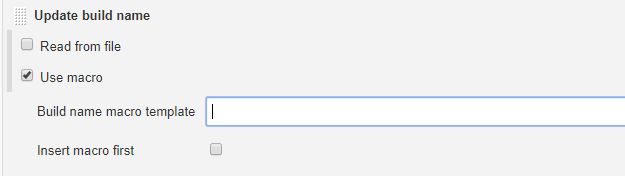
You can use all parameters that Jenkins sets by default and also “extra” parameters if the Jenkins job is parameterized.
Some examples:
#${BUILD_NUMBER}
VERSION-${VERSION}
${DOMAIN}-#${BUILD_NUMBER}
${DOMAIN} MODE-${MODE} #${BUILD_NUMBER}
${DOMAIN} ${VERSION} #${BUILD_NUMBER}
You may also find these posts interesting:




